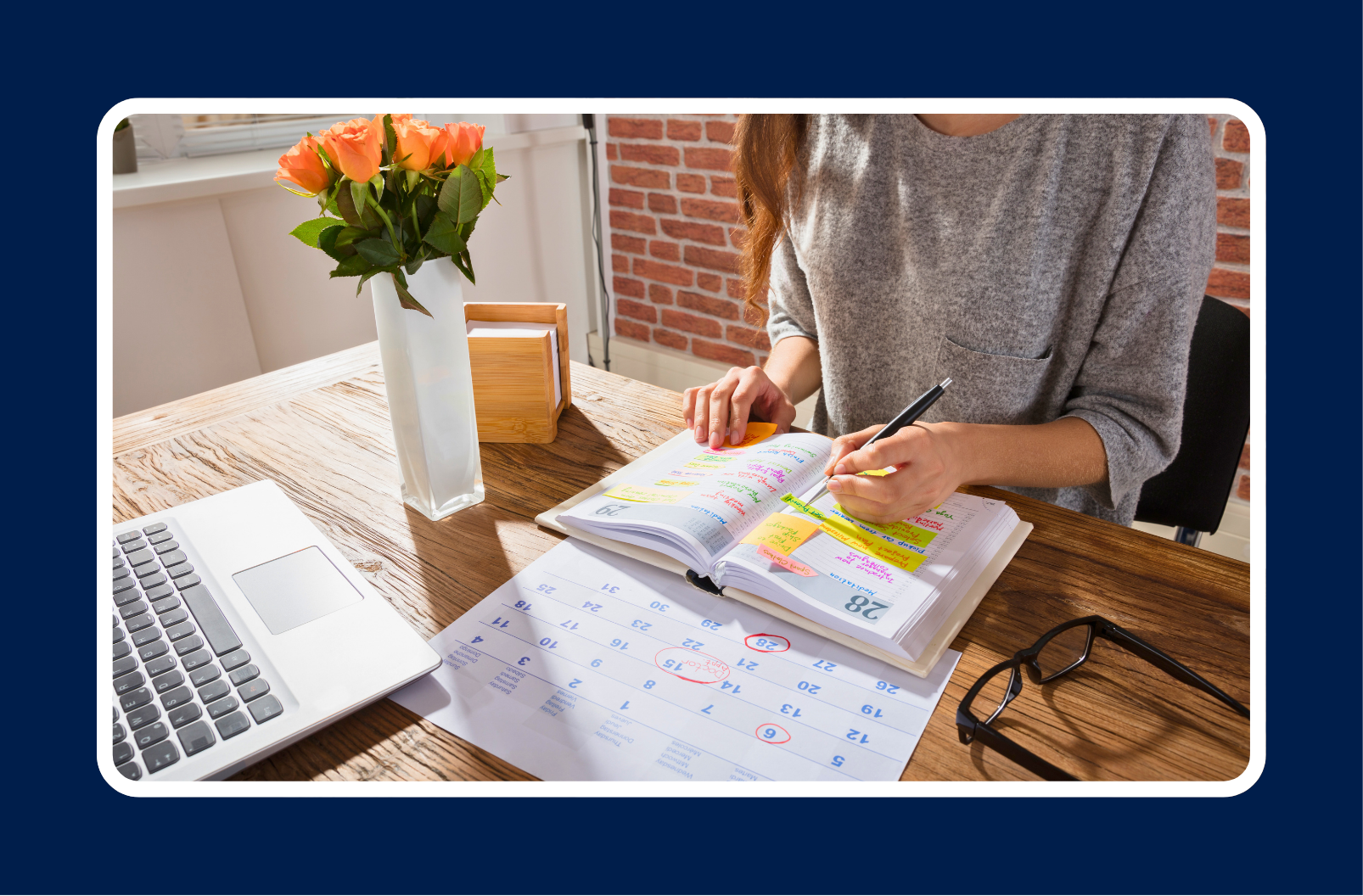Long before I was introduced to my husband on a blind date, I sat in my apartment in northern Ohio in the back of the complex wondering when Prince charming was going to knock on my door. Being in the job market can often lead to the same feelings …”Here I am, ready and awesome, so why aren’t I getting calls?” The answer … you need to be found. Here’s how to get your LinkedIn noticed by recruiters!
Make Your Profile Public
If your profile is not set to public in privacy settings, it may not be showing your skill set or even your photo to recruiters. Be sure to check out your privacy settings.
Optimize Your Keywords
The LinkedIn algorithm ensures a recruiter sees only the candidate profiles most relevant to their search. If you want to be in their search results, be sure to include the right keywords in the right places on your profile from Job Titles to the Experience and Skills sections.
- Review the technology in your current environment and within the job descriptions for roles you are interested in.
- You can list out technologies and soft skills in your Summary to give a brief overview.
- Make sure the job titles listed in your Experience section are common keywords as well and geared toward the role you want next. Be sure to use all applicable technology keywords in your profile within your Experience section for each job listed.
- Lastly, fill out your Skills section. Recruiters can filter a search by the skills you report, and not listing these skills in this section could potentially keep you from coming up in a recruiter’s search.
Toggle Your Preferences
- Toggle on “Open to New Opportunities” if you are actively open to work. You can specify the type the opportunities you’re open to such as “Full-time,” “Part-time,” “Contract,” or others.
- Toggle on “Open to Relocation” if you’re open to considering job opportunities in different locations. You might also be able to specify the regions or countries you’re interested in relocating to.
- Toggle your “Visibility to Recruiters” to let recruiters know that you’re open to being contacted
Use the Creator Mode Feature
When Creator Mode is on, LinkedIn looks at what you post and puts it in front of those with similar interests.
- Post articles, videos and content related to the IT industry to increase your chance of an IT recruiter finding you while searching.
- Add hashtags and encourage shares and engagement to up those chances of being found.
LinkedIn is the primary tool that recruiters use today and we often search by keywords to narrow our search and find you. At least, we hope to find you and connect you to an opportunity you may not have found on your own. Detailing your profile with the terms we’re searching for helps recruiters find you, verify your credentials, and understand your skill set as it relates to a client’s requisitions. If you aren’t getting contacted by recruiters, try these tips to better leverage your LinkedIn profile.